How to install hp-printer and scanner in ubuntu-12.04
Printing and scanning with HP All-In-One (AIO) printers is supported by the hplip project. The hplip package is included in Ubuntu and Debian and no other software is needed. The older 'hpoj' package is obsolete and is only used to support parallel connections and for CUPS and SMB shared printers.
By default hplip is installed if not then install it :-
$ sudo apt-get install hplip
1. First of all connect the printer to the system:-
OR
1. If you are connecting to the network printer then switched on the printer.
2. Open the terminal in your system and type:-
$ sudo hp-setup
You will get four option are as follow:-
1.USB
2. Weird Network
3. Wireless Network
4. Parallel Port
If the printer is connected on a network machine then select 2. Weird network and click on next.
It will automatically detect the printer and show you like this:-
Then select your printer and click next :-
Click on the "Add printer" button.
That's it enjoy@
Printing and scanning with HP All-In-One (AIO) printers is supported by the hplip project. The hplip package is included in Ubuntu and Debian and no other software is needed. The older 'hpoj' package is obsolete and is only used to support parallel connections and for CUPS and SMB shared printers.
By default hplip is installed if not then install it :-
$ sudo apt-get install hplip
1. First of all connect the printer to the system:-
OR
1. If you are connecting to the network printer then switched on the printer.
2. Open the terminal in your system and type:-
$ sudo hp-setup
You will get four option are as follow:-
1.USB
2. Weird Network
3. Wireless Network
4. Parallel Port
If the printer is connected on a network machine then select 2. Weird network and click on next.
It will automatically detect the printer and show you like this:-
Then select your printer and click next :-
Click on the "Add printer" button.
That's it enjoy@
Subscribe by Email
Follow Updates Articles from This Blog via Email
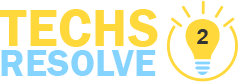




2 Comments
Reply DeleteExcellent is the only word i can give u for this wonderful blog, keep it up. I will come back again to read some more interesting things on this topic
Photocopier Leasing Grays
We all love a lot of the talks, My spouse and i truly seasoned, I might like more information in terms of this specific, since it can be wonderful., Using due to find scattering. printer repair ct
Reply Delete