How to install Jitsi in CentOS-6/Fedora21
Jitsi is an audio/video Internet phone and instant messenger written in Java. It supports some of the most popular instant messaging and telephony protocols such as SIP, Jabber/XMPP (and hence Facebook and Google Talk), AIM, ICQ, MSN, Yahoo! Messenger.
vim /etc/yum.repos.d/jitsi
[jitsi]
name=Jitsi
baseurl=https://download.jitsi.org/jitsi/rpm/
enabled=1
gpgcheck=0
2. Now update the system:-
yum update -y
3. Now install jitsi with the following command:-
yum install jitsi -y
4. After installation is complete open from Applications:-
5. You can check my video as well here:-
That's it
Please Do Likes, Comment and Share
Please Do Likes, Comment and Share
Subscribe by Email
Follow Updates Articles from This Blog via Email
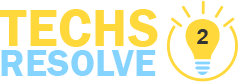









1 Comments
I read that Post and got it fine and informative. Please share more like that... CouponMonkey SF Rush Smart Band
Reply Delete