How to install OrangeHRM in Fedora21/CentOS-6/Redhat
Introduction
Introduction
OrangeHRM is a free open source HR management system, it provides all essentials modules required for HR management. It is very popular tool which comes with very rich features.
Modules are as follow:-
Dash board provideds integrated and collective information from all of the modules in the form of real time trend graphs, it provides updated information regarding any pending task. Administration part provided a secure management system with the help of which admin user can manage employee information, organization information, organization's property management etc.
Personal Information Management:-
Provides a centralized employee database, provide pay grades, salary and another information. Keep employee contact and travelling information updated, you can search information of any particular employee as and when required.
Time off, Attendance and Leave management.
This module allow employee to apply for a leave, admin can handle leave requests, define types of leaves, can send automatic email notifications. You can create times sheets to monitor employee information.
Recruitment and Performance management.
Recruitment and Performance management.
With the help of recruitment modules HR can streamline complete recruitment process. With the help of the performance management module employee is enables for self assessment, he can understand management exceptions in terms of performance.
For more details click here :- OrangeHRM
This tutorial assumes you have successfully installed LAMP server in your server.
To Install LAMP server click the below link:-
http://www.techs2resolve.in/2015/09/lamp-how-to-install-and-configure-lamp.html
1. First download the package from the below given link:-
2. Create a directory inside /var/www/html/ :-
3. Now go to /tmp directory unzip it and move the content to orangehrm:-
4. Change the ownership and permission to install :-
5. Restart the httpd service to take effect :-
6. Now open the browser for GUI installation :-
6.1 Click Next
6.2 Accept the Licence agreement
6.3 Enter Configuration details :-
You will have to enter mysql root password in the following:-
Privileged Database User Password = "your mysql password"
OrangeHRM Database User Password = "orangehrm"
Leave else as default
6.4 It will check all dependencies and perform System check:-
6.5 After you will have to enter admin credentials :-
6.6 Confirmation window will come click Next :-
6.7 Installation procedure will start after finishes click Next :-
6.8 Registration window will come enter your company name
6.9 Now login into your OrangeHRM:-
That 's it now enjoy using OrangeHRM
Please do Likes, Share and Comment
cd /tmp && wget http://nchc.dl.sourceforge.net/project/orangehrm/stable/3.3.2/orangehrm-3.3.2.zip
2. Create a directory inside /var/www/html/ :-
mkdir /var/www/html/orangehrm
3. Now go to /tmp directory unzip it and move the content to orangehrm:-
cd /tmp unzip orangehrm-3.3.2.zip mv orangehrm-3.3.2/* /var/www/html/orangehrm
4. Change the ownership and permission to install :-
cd /var/www/html/ chown -R apache:apache orangehrm chmod -R 755 orangehrm
5. Restart the httpd service to take effect :-
service httpd restart
6. Now open the browser for GUI installation :-
http://192.168.15.47/orangehrm <-Change to yours IP
6.1 Click Next
6.2 Accept the Licence agreement
6.3 Enter Configuration details :-
You will have to enter mysql root password in the following:-
Privileged Database User Password = "your mysql password"
OrangeHRM Database User Password = "orangehrm"
Leave else as default
6.4 It will check all dependencies and perform System check:-
6.5 After you will have to enter admin credentials :-
6.6 Confirmation window will come click Next :-
6.7 Installation procedure will start after finishes click Next :-
6.8 Registration window will come enter your company name
6.9 Now login into your OrangeHRM:-
That 's it now enjoy using OrangeHRM
Please do Likes, Share and Comment
Subscribe by Email
Follow Updates Articles from This Blog via Email
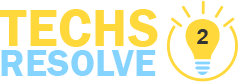












2 Comments
This is an excellent blog.Thanks for sharing.For Best Best software solution services Visit Us.
Reply DeleteThanks for sharing such a great information.. It really helpful to me..I always search to read the quality content and finally i found this in you post. keep it up!This is an excellent blog.Thanks for sharing.For Best apple stock price target 2022 Visit Us.
Reply Delete