Introduction
That's
Enjoy using it..
Please do Comments, Likes and Share.
In this tutorial we will see how to configure the AWS-Cloudfront with S3 bucket.
First of all we will create a bucket inside S3 (It should be fully qualified domain name like cdn.example.com) and upload one index.html file inside which we will give public access to file so that it can be access publicly.
Next we will create the CloudFront Distribution and set origin to S3 bucket. We will restrict the S3-bucket, So that it wont be accessible by S3 Endpoint link. Apart from this we will also see by uploading a JPG file without public access permission.
Make Sure to add CNAME record in your Domain DNS registrar site it will take time depending on your provider to get resolve.
Note :- When you upload any file in this bucket dont give public access to that file.
That's
Enjoy using it..
Please do Comments, Likes and Share.
Subscribe by Email
Follow Updates Articles from This Blog via Email
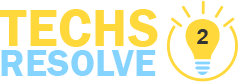

1 Comments
Casino Review - Bonuses, Free Spins, Games
Reply DeleteCasino bonuses 램 슬롯 are widely offered 마틴 게일 전략 to new 밑슴 players. It is a bit more complicated to calculate the bonuses you can use to 윈 조이 포커 시세 earn bonuses. Casino bet365 해외 배당 흐름 Games